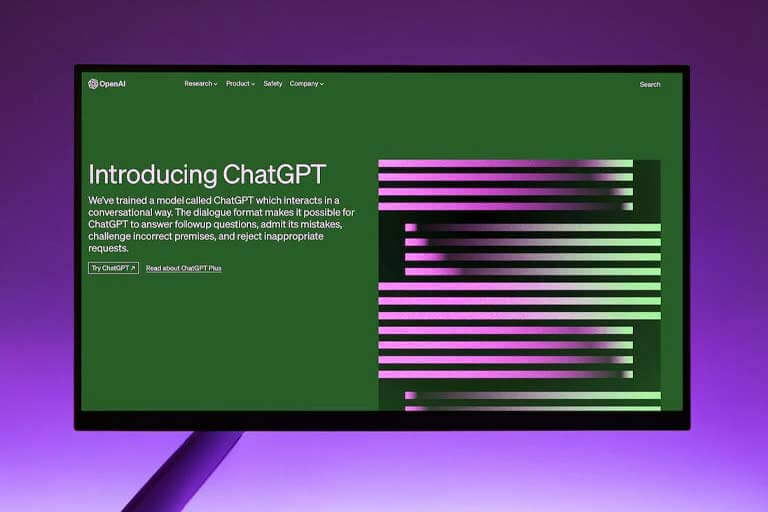Creating a portfolio as a freelancer is a crucial step in showcasing your skills and attracting potential clients. A portfolio is a collection of your work samples, testimonials, and other relevant information that helps demonstrate your abilities and expertise.
Highlighting your work from home experience in your portfolio can be a great way to attract potential clients and demonstrate your ability to succeed in a remote working environment. Make sure to emphasize your independence, time management skills, and ability to communicate effectively to stand out as a top freelancer in your field.
Here are some tips to help you how to create portfolio for freelancing that will help you stand out from the crowd and attract more clients.
Define your niche and target audience
The first step in creating a portfolio is to identify your niche and target audience. Ask yourself what type of freelancing services you offer and who your ideal clients are. This information will help you tailor your portfolio to your specific niche and target audience.
Gather your work samples
The next step is to gather your work samples. This could be anything from writing samples to design samples, depending on your niche. Choose your best work samples that showcase your skills and abilities. If you have testimonials from previous clients, add them to your portfolio as well.
Choose the right platform
There are several platforms you can use to create your portfolio, including WordPress, Wix, Squarespace, and Behance. Choose a platform that offers easy customization and a clean, professional look. You want your portfolio to look professional and appealing, so make sure to invest in a premium theme or template if necessary.
Showcase your skills and achievements
Make sure to include a section in your portfolio that highlights your skills and achievements. This section should include your education, certifications, awards, and any other relevant information that demonstrates your expertise.
There are several websites that freelancers can use to create and showcase their portfolios. Some of the most popular ones include:
1. Behance
Behance is a platform owned by Adobe that is specifically designed for creatives to showcase their work. It’s free to sign up and start uploading your work, and it offers a clean and professional interface that makes it easy to showcase your portfolio.
2. Wix
Wix is a website builder that allows you to create a professional-looking portfolio website with ease. It offers a range of templates and design elements, and it’s easy to use, even if you have no previous web design experience.
3. Squarespace:
Squarespace is another website builder that offers a clean, modern interface for showcasing your work. It has a range of templates specifically designed for portfolios, and it’s easy to use, even if you have no previous web design experience.
4. WordPress:
WordPress is a powerful content management system that is widely used for creating all types of websites, including portfolios. It offers a range of themes and plugins that make it easy to create a professional-looking portfolio, and it’s highly customizable.
5. Carbonmade
Carbonmade is a platform specifically designed for creatives to showcase their work. It offers a range of templates and customization options, and it’s easy to use, even if you have no previous web design experience.
6 Dribbble
Dribbble is a platform for creatives to showcase their work and connect with potential clients. It’s free to sign up and start uploading your work, and it offers a clean and professional interface that makes it easy to showcase your portfolio.
These are some of the most popular websites for freelancers to showcase their portfolios. Choose the one that best fits your needs and start showcasing your work today!
Include a contact form
Make it easy for potential clients to contact you by including a contact form on your portfolio. This could be a simple form that collects the client’s name, email address, and message. You can also include your social media links and email address so that clients can connect with you directly.
Keep it simple and clean
When it comes to creating a portfolio, less is often more. Avoid using too many images or graphics, as this can make your portfolio look cluttered and unprofessional. Stick to a clean and simple design that showcases your work and skills in a clear and concise manner.
Optimize for search engines
Finally, make sure to optimize your portfolio for search engines. This means including relevant keywords in your content and meta descriptions, and making sure your portfolio is easy to navigate. This will help increase your visibility and attract more clients to your portfolio.
In conclusion, a well-crafted portfolio can be a valuable asset for freelancers looking to showcase their skills and attract potential clients. Follow these tips to create a portfolio that will help you stand out from the crowd and take your freelancing career to the next level.
Saqib Hanif
Hey! I'm Saqib a Software engineer and Freelancer. Providing multiple services as a Virtual Assistant i.e SEO, Video Editing, and Blog Management. This is my Blog Site where I create relevant and engaging content for a young, inquisitive, opinionated, empathetic, and bold audience.