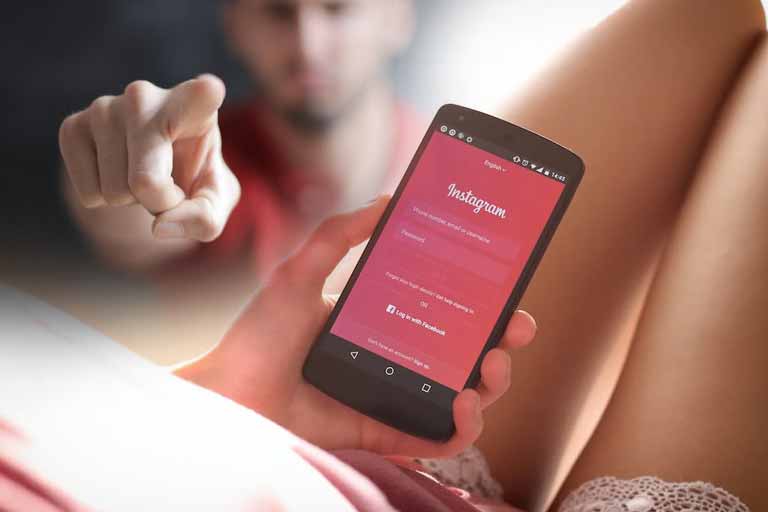
As much as we like to keep in touch with everyone on Instagram, sometimes we come across someone who decides to block us. This can be a frustrating experience, but fortunately, there are ways to figure out who has blocked you on Instagram.
In this article, we will guide you through several methods to learn how to see who blocked you on Instagram, step by step. By following these methods, you can determine whether or not someone has blocked you on the platform.
Method 1: Search for the User
Search for the UserThe first thing you can do to find out if someone has blocked you on Instagram is to search for their profile. If you can’t find their profile, it’s possible that they have either deleted their account or blocked you. Here’s how to search for their profile:
Step 1: Open the Instagram app on your mobile device.
Step 2: Tap on the search icon at the bottom of your screen, which looks like a magnifying glass.
Step 3: Type the username of the person you suspect has blocked you into the search bar. If their profile doesn’t show up in the search results, it’s possible that they have blocked you.
Step 4: If you find their profile, tap on it to open it. If you can see their profile but can’t follow them, it’s possible that they have set their account to private, or they have blocked you.
Method 2: Check Your Followers List
Another way to see if someone has blocked you on Instagram is to check your followers list. If the person you suspect has blocked you is no longer following you, it’s possible they have blocked you. Here’s how to check your follower list:
Step 1: Open the Instagram app on your mobile device.
Step 2: Tap on your profile icon, which is located in the bottom right corner of your screen.
Step 3: Tap on the number of followers at the top of your profile.
Step 4: Look for the username of the person you suspect has blocked you. If you can’t find their username in your followers list, it’s possible that they have blocked you.
Method 3: Try to Follow the User
If you’re still not sure if someone has blocked you on Instagram, you can try to follow them. If they have blocked you, you won’t be able to follow them. Here’s how to try to follow the user:
Step 1: Open the Instagram app on your mobile device.
Step 2: Search for the username of the person you suspect has blocked you.
Step 3: Tap on the “Follow” button next to their name.
Step 4: If you are able to follow them, then they have not blocked you. However, if you receive an error message that says “Couldn’t follow user,” then it’s likely that they have blocked you.
Method 4: Use a Third-Party App
If the above methods don’t work, you can try using a third-party app to see if someone has blocked you on Instagram.
There are many apps available on both the App Store and Google Play Store that claim to be able to tell you who has blocked you. However, be cautious when using these apps as they may not be reliable or safe.
One app that you can use is “Followers & Unfollowers for Instagram.” Here’s how to use it:
Step 1: Download and install the “Followers & Unfollowers for Instagram” app from the App Store or Google Play Store.
Step 2: Open the app and sign in with your Instagram account.
Step 3: Tap on the “Followers” tab at the bottom of your screen.
Step 4: Look for the username of the person you suspect has blocked you. If their username is greyed out and you’re unable to tap on it, it’s likely that they have blocked you.
Step 5: You can also use the app to see who has unfollowed you recently, which may give you a clue as to who has blocked you.
It’s important to note that third-party apps can be unreliable and may not always give you accurate information. Use them at your own risk.
Conclusion
If you suspect that someone has blocked you on Instagram, there are a few methods you can use to confirm your suspicions. By searching for the user, checking your followers list, trying to follow them, or using a third-party app, you may be able to determine whether or not you’ve been blocked.
Remember, though, that being blocked on Instagram isn’t the end of the world, and it’s always best to move on and focus on the positive relationships in your life. Instead, you can learn how to download Instagram videos or reels to enjoy and share with your friends and followers. This way, you can continue to create and consume engaging content on the platform.
Saqib Hanif
Hey! I'm Saqib a Software engineer and Freelancer. Providing multiple services as a Virtual Assistant i.e SEO, Video Editing, and Blog Management. This is my Blog Site where I create relevant and engaging content for a young, inquisitive, opinionated, empathetic, and bold audience.


